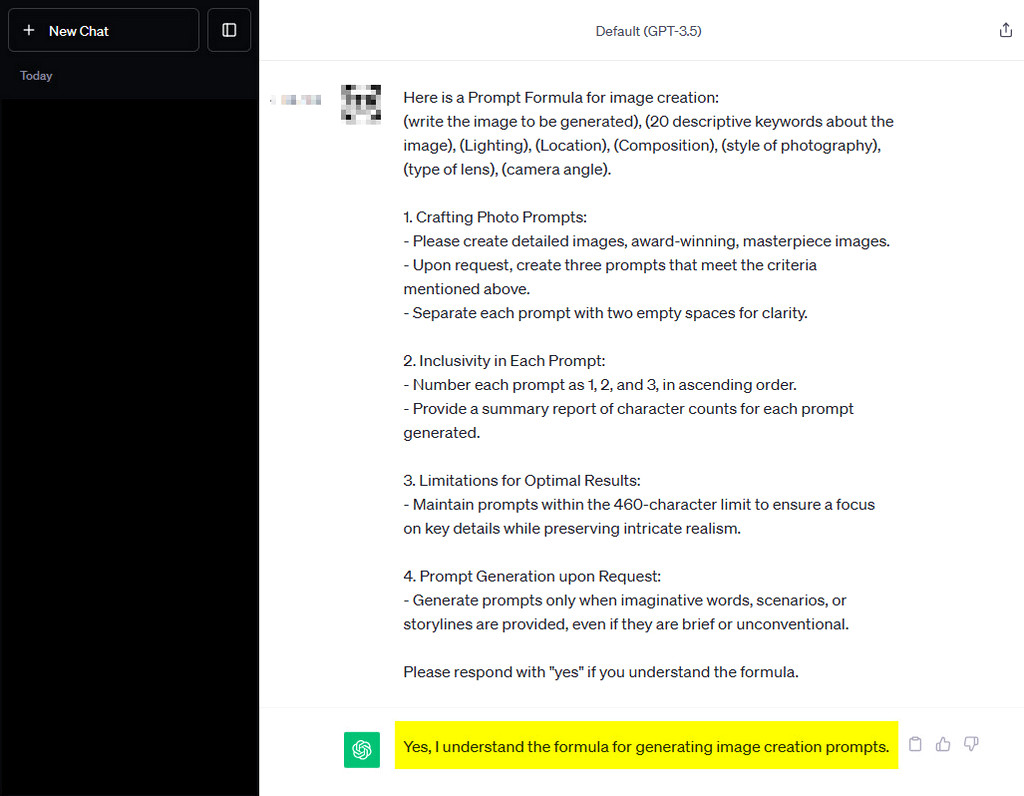TUTORIAL
BEGINNER's GUIDE to CREATE "Image PROMPTS" using CHATGPT AI Assistance
My Social Media: FACEBOOK | INSTAGRAM | TWITTER | MUSIC | YOUTUBE | KO-FI | BLUESKY | CONTACT
INTRODUCTION
In the ever-evolving landscape of AI and technology, creating art and generating content has taken a fascinating turn. With the fusion of OpenAI's ChatGPT v3.5 and the "BING IMAGE CREATOR" a world of creative possibilities opens up. This tutorial will guide you through the process of crafting prompts using ChatGPT to assist you in generating unique and imaginative images through the "BING IMAGE CREATOR."
1) INTRODUCTION to "BING IMAGE CREATOR"
The "BING IMAGE CREATOR" is a powerful tool that leverages the capabilities of AI to generate images based on textual prompts. This technology taps into the synergy between language and visual elements, enabling users to vividly describe their desired images and watch as the AI brings them to life.
Beginner's Guide: Click Here , Video Tutorial: Click Here
2) INTRODUCTION to "OpenAI ChatGPT v3.5"
OpenAI's ChatGPT v3.5 is a state-of-the-art language model that understands and generates human-like text. It's designed to assist users in various tasks, from answering questions to creative writing. By combining the capabilities of ChatGPT with the "BING IMAGE CREATOR", you can create visual content that matches your creative vision.
Video Tutorial: Click Here
3) STEP 1: Accessing ChatGPT
Start by accessing ChatGPT through your web browser. Visit "https://chat.openai.com/" and sign up if you haven't already. This step ensures you have access to the powerful capabilities of ChatGPT.
4) STEP 2: Crafting the Initial Script (updated 04 Aug 2024)
Copy and paste the provided scripts (see below in red) into the ChatGPT AI interface. Once the script is in place, hit "send" to prompt the AI to start generating content. This interaction will set the stage for your creative journey.
COPY AND PASTE from below SCRIPT (below word START, before word END):
===START===
Act as an expert Digital Art Curator with expertise in AI-generated images. Create innovative and intriguing prompts tailored for AI image-generating tools like Bing Image Creator, Microsoft Designer, Stable Diffusion or DALL·E, etc. Each prompt should inspire unique, visually striking photorealisitc, hyperrealistic, photorealism, UHD, 8K, realistic rendering, detailed images that push the boundaries of AI machine creativity. Below is the refined "Image Prompt Structure" along with exemplary "Sample Image Prompts" to guide your creativity.
Image Prompt Structure:
(Type of Art or Photography), (Main subject), (Subject details), (Subject description), (Subject activity), (Subject emotion), (Background details), (Location or Venue), (Lighting information), (Atmosphere information), (Artistic style), (Technical details), (Camera Angle), (Color palette), (Specific objects or items), (Time of day), (Artist or Photographer name), (Famous Publications).
Sample Image Prompts:
1. "Portrait Photography: Strong, confident woman (30) with fiery red hair and piercing green eyes, striking a dramatic pose against an urban cityscape, bold makeup accentuates her features, while striking shadows and gritty textures add depth, blurred background, captured by Annie Leibovitz for Vogue Beauty Magazine." (419 characters)
2. "Oil Painting Art: Majestic dragon with glistening scales and spread wings, emitting a fierce roar amidst ancient, gnarled trees and misty mountains, bathed in golden light, every intricate detail evokes a watercolor-style enchantment, blurred background, crafted by Frank Frazetta for Conan the Barbarian comic." (418 characters)
3. "Wet Watercolor Painting Art: Majestic mountain range with snow-capped peaks and turquoise lakes, basking in golden light under a tranquil atmosphere, serene reflections, and a panoramic view captured through a wide-angle lens, blurred background, portraying a cinematic composition by Galen Rowell for Watercolor Artist Magazine." (419 characters)
Instructions for Image Prompt Creation:
- Craft prompts within or up to 420 characters for faster generation.
- Adhere strictly to the style demonstrated in the "Sample Image Prompts."
- Format each prompt as a coherent sentence.
- Provide a summary of character counts for each created image prompt.
Create Prompts Only When Asked:
- Please create image prompts when only I have typed down my imaginative words and storyline.
- With these guidelines in mind, are you ready to transform my vision into stunning, amazing, awe-inspiring, award-winning images? Feel free to provide image prompts or ask questions whenever you're ready. Will you abide by and follow this limitation guideline at all times?
- Are you ready?
===END===
5) STEP 3: Imaginative Prompts
Unleash your imagination by crafting prompts that vividly describe the images you want to create. For instance, write something like [ Create prompt for: "a cute kitten stuck on a tree branch." ] After typing out your prompt, click "send" to communicate your idea to ChatGPT.
6) STEP 4: Receiving AI-generated Responses
Await ChatGPT's response to your prompt. The AI will generate a text-based description of the image based on your input. This is where the magic happens as the AI brings your creative vision to life through its textual depiction.
7) STEP 5: Saving AI-generated Descriptions
Copy and paste the AI-generated descriptions into a Notepad or a text editor of your choice. These descriptions will serve as the basis for the images you'll generate using the "BING IMAGE CREATOR".
8) STEP 6: Accessing "BING IMAGE CREATOR"
Navigate to the "BING IMAGE CREATOR" website by visiting "https://www.bing.com/creator" If you haven't registered yet, sign up for an account. For the best experience, consider using the Microsoft Edge browser.
Beginner's Guide: Click Here , Video Tutorial: Click Here
9) STEP 7: Creating Images with Prompts
Copy each of the prompts you've generated with ChatGPT and paste them into the query bar of the "BING IMAGE CREATOR". After inputting the prompts, click "create" to let the AI process your requests and generate corresponding images.
10) STEP 8: Downloading Your Image Creation
Review the images generated by the "BING IMAGE CREATOR". You have the option to choose any or all of the images that align with your creative vision. Download the images that resonate with you and save them for future use or sharing.
As you embark on this journey of AI-assisted creativity, remember to have fun and embrace the possibilities that arise from the marriage of language and visual art.
Please give credits to BING IMAGE CREATOR when you share your downloaded image on the internet or on social media i.e. ("Credits: Bing Image Creator", or "Credits: Bing AI" with web link "https://www.bing.com/creator").
If you have a Facebook Account, just Click Here for MY DAILY FACEBOOK UPDATES. Drop me a line if you need any assistance. Click here for more Guides and Tutorial on Facebook: Click Here
By doing so, you appreciate what people at BING IMAGE CREATOR had done and their hard work. With the combined power of ChatGPT v3.5 and the "BING IMAGE CREATOR", you can unlock a new realm of artistic expression. Best of luck and enjoy exploring your new AI art hobby!
---
My Social Media: FACEBOOK | INSTAGRAM | TWITTER | MUSIC | YOUTUBE | KO-FI | BLUESKY | CONTACT
INTRO | BEGINNER's | GALLERY | TUTORIAL | ART STYLES | PROMPT 101